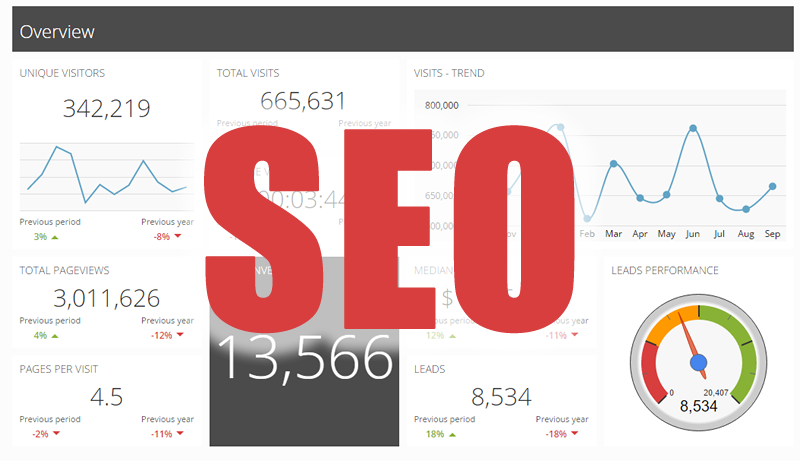How does your marketing agency generate SEO reports for clients?
Sure, you can manually do it on a spreadsheet, but seriously that’s really time-consuming. Your precious time is better spent on a more worthy task.
Look at this — if I’m to generate reports for 10 clients and it takes 5 days to complete the report creation — assuming I earn $100/day that means in 5 days I will lose $500 plus the stress.
But imagine if you could create and analyze the report in just a few hours with the right reporting tool?
That means I’ll save over $400.
Reporting what you did for clients at regular intervals is essential. Sadly, in 2016 about 56% of SEOs never conducted an SEO report for new clients. But if you want to measure your SEO success, you need to do it.
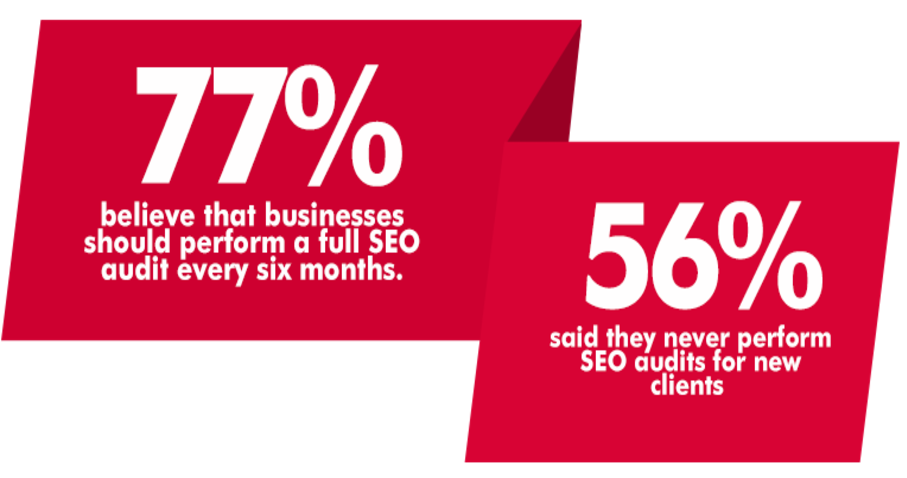
To get you started on SEO reporting for your web marketing agency, here are some of our favorite tools:
1). Ignitur
Ignitur is advanced project management software built for online marketing. It is equipped with a reporting engine, a task management tool, and a monitoring dashboard.

2). ShufflePoint
ShufflePoint’s main feature is the easy integration with Google analytics which allows you to import data quickly from your analytics account to either your spreadsheets or to PowerPoint.
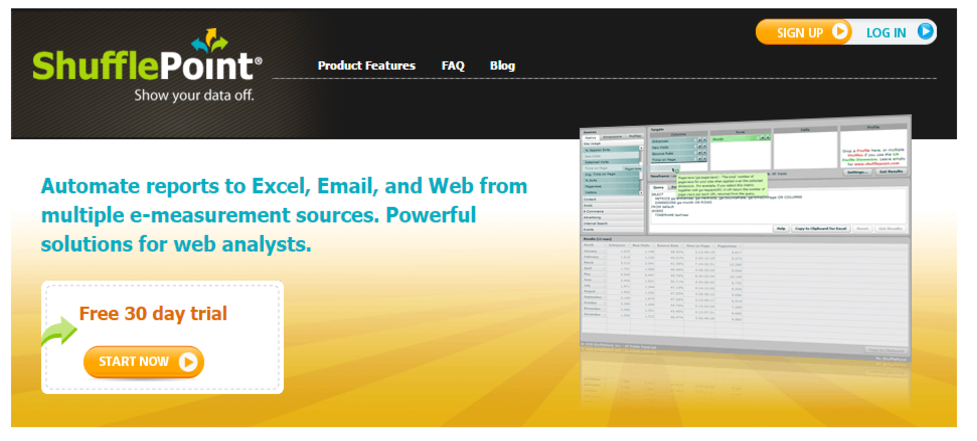
Things have really become very easy with Shuffle Point, unlike those days where you have to create a spreadsheet document and add your data from analytics and other powerful metrics sources manually.
Today, with Shuffle Point you can also request for a custom template for your brand and the Shuffle Point team will quickly generate one for you as per your requirement.
Another important feature of Shuffle Point is that it automatically update your chart every month with the current metrics. What a great way to save time.
3). Analytics Canvas
Analytics Canvas allows you to bring multiple Google Analytic accounts, campaigns, and profiles together in one dashboard and analyze them as a combined data set as well as a single profile.
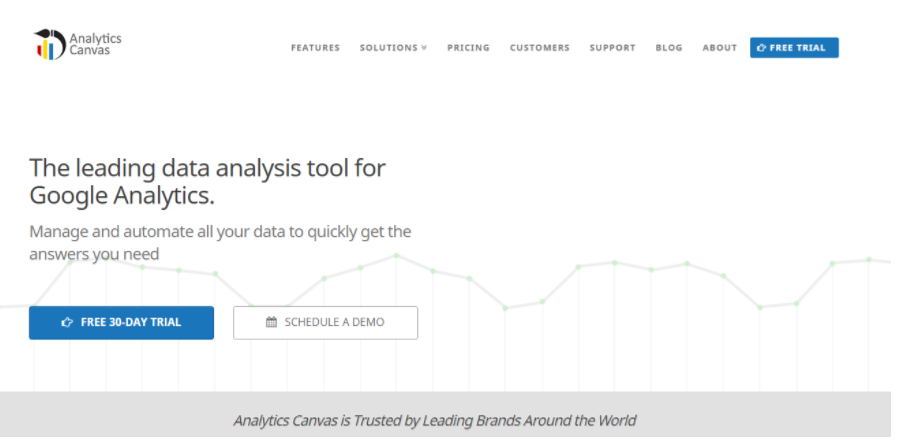
The good thing about it is the fact that you can actually export your data to excel when you’re done, to create a visual representation in the form of graphs and charts.
4). Hotjar
Hotjar removes the need of using several tools to analyze and create reports for your client by providing you with functionalities that will help you track your website visitors with just one tool.
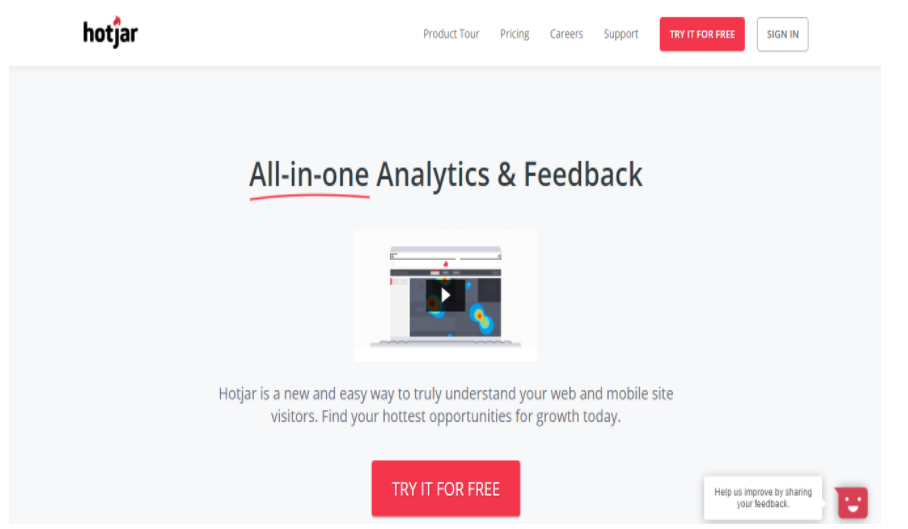
Interestingly, this tool will help you record your website visitor’s activities and when you log into your dashboard you can easily replay the recording and find out exactly where your visitors are having challenges with your website.
5). Megalytic
Megalytic is simply an analytic tool that helps businesses integrate their various data sources like Google Analytics, Facebook Ads, Google Adwords, Linkedin and even to import their local data sources for effective analysis.
And to eventually create reports with insightful data to help your key decision makers make decisions that’ll lead to business growth.

With Megalytic, you don’t need to manually send the report to your client. Because it’s automated, you can choose to send it instantly or schedule it to be sent periodically.
6). Dasheroo
Dasheroo helps you spot trends easily by comparing your metrics from two sources using the feature called “mashup.”
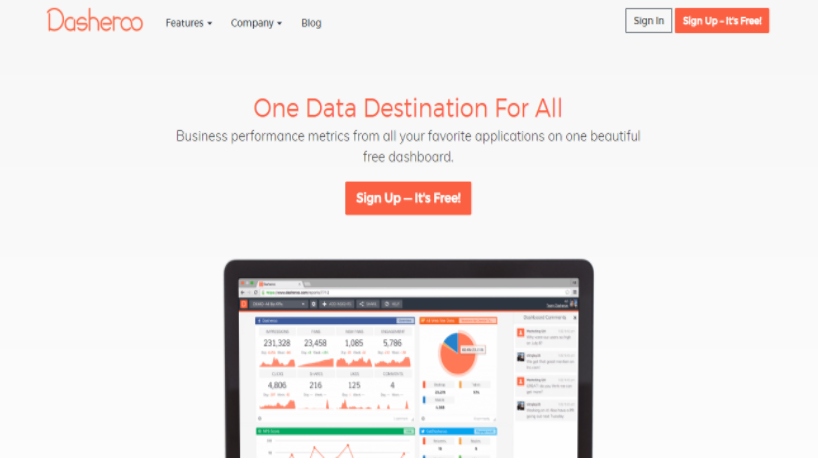
Dasheroo gives web marketing agencies the ability to create dedicated teams for clients with different permission levels to ensure that data stays secured between multiple accounts.
It has templates that’ll help you create professional and easy-to-understand charts.
Use Dasheroo to integrate all your favorite applications and monitor your metrics in one place.
7). Brandwatch
While Brandwatch will help you get insights from data sources you are familiar with, it also allows you to monitor your audience wherever they are on the web — on social media, blogs and just about any other platform on the web.

8). Social Media Report
Social Media Report is a complete social media reporting tool for tracking the performance of your social media activities across several platforms. It gives you insights to help you make smart decisions.

You can also use Social Media Report to track content that you love.
9). MarketFlare
MarketFlare works best for PPC marketing agencies — it allows you to integrate Google AdWords so that you can analyze data and create reports that will help your clients make informed decisions.
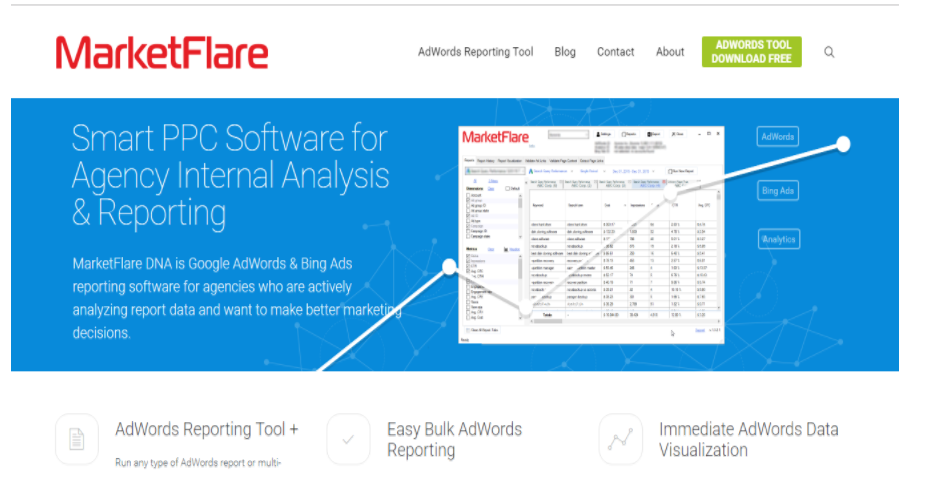
10). Wordsmith
Wordsmith provides automated insights on your campaigns.

One unique feature of Wordsmith is the fact that you just don’t get reports like charts and graphs, but you also get automated written explanation of the chart which usually has a personal feel.
I hope you’ll find these SEO reporting tools invaluable, with respect to reducing your workload, saving you time, and helping you maximize your ROI.